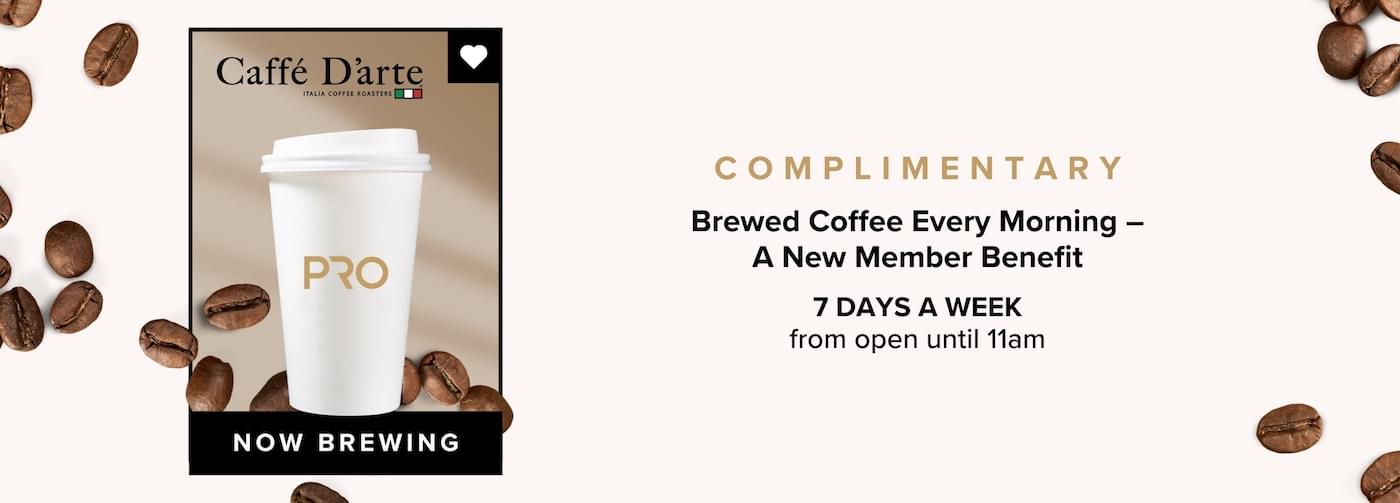Upcoming Events
April 8, 20246:30
STRONG
Studio ASTACY D.$0.00
6:40
Adult Group Swim (Adult 3, 30m)
Multi-P Pool Lane 1KELSEY B.$168.00
7:00
IGNITE
Studio 501RACHEL H.$0.00
7:15
Adult Group Swim (Intro to Swimming)
Lesson PoolKELSEY B.$168.00
8:00
Feel Good Cardio Sculpt
Studio AKAREN R.$0.00
9:00
Pilates Mat
Studio BMARIA M.$0.00
price=freeprice=Drop-In $price=enrollment